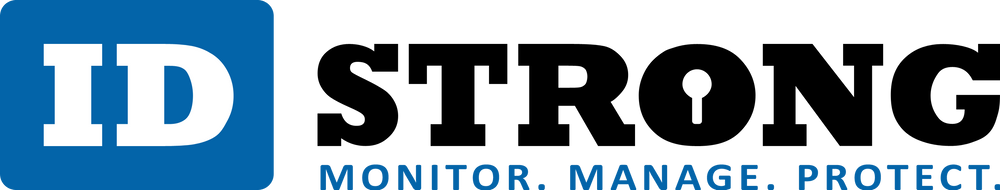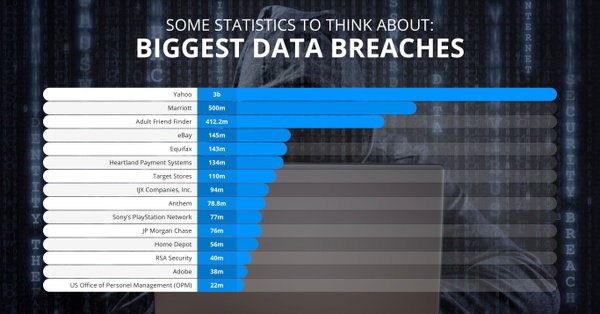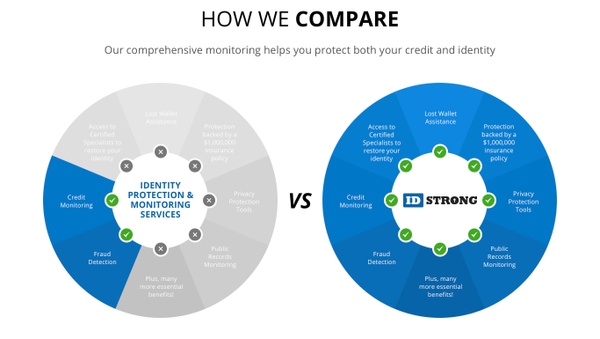To slow the spread of the COVID-19 virus, the CDC and government experts are recommending that most people work from home. A much larger remote workforce also means a substantial, more vulnerable target for cybercrimes. Most companies have secure infrastructures designed to protect against hackers and cybercriminals, whereas most home offices do not.
Hackers and cybercriminals are taking full advantage of the pandemic. The Street reports that The Department of Health and Human Services was attacked over the weekend, “suffering a multi-front intrusion that included a DDoS [distributed denial of service] attack and an intrusion into a department server, with the apparent goal of spreading misinformation about the outbreak.”
A Microsoft employee used Twitter to warn followers about the deluge of coronavirus-related phishing emails that are circulating right now. He advised users not to click on any links in email, especially if you are unsure of the sender. In all the confusion and panic, people are more likely to click without thinking. Criminals know this and are counting on it.
One of the biggest threats during this time of uncertainty is identity theft. Data breaches and hacking can result in devastation if perpetrators get ahold of your personal information. According to IDStrong, 1 out of 4 data breach victims also suffered identity theft. That figure could be substantially more significant for 2020, with a large portion of the U.S. workforce exposed and vulnerable during this crisis.
The 10 Most Effective Ways to Protect Your Identity
1. Be Very Cautious of Phishing Emails Related to Coronavirus
Spammers are flooding inboxes with COVID-19 related ads, fake news updates, and lures to trick unwitting victims to click and visit malicious websites designed to steal their identity or infect their device. Never click links or download attachments in email. Instead, go to the actual website and log in from there.
2. Use a VPN to Protect Your Identity Online
Many businesses use a VPN for remote workers, but if yours does not, install and use one to protect all your online activities. A VPN masks your IP address so that it appears you are in a completely different physical location. It also hides sensitive information when you fill out forms online and send emails or visit websites.
3. Enable Two-Factor Authentication
If you haven’t already, enable two-factor authentication for your Gmail account and all other accounts that offer it. It provides an additional layer of security so that hackers cannot log into your online accounts without first entering a code sent via text or email.
4. Protect All Your Devices
Install robust antivirus/anti-malware software on all your devices (mobile included) and run scans frequently. During this extended period of exposure, run full scans daily.
5. Watch out for Spam Calls
Although the internet is full of dangers right now, some criminals may try to use phone calls to scare you with a ruse related to COVID-19. During the call, they may elicit you to provide social security numbers, credit or bank account numbers, or other personal details. If you do not know the caller, hang up.
6. Shred Sensitive Documents
Your home office may have an excess of sensitive documents while you work at home. Never throw out anything that contains your social security number, your bank account numbers, credit card information, or driver’s license number on it. Shred all documents before throwing them away. Thieves go through the trash looking for identity theft materials.
7. Be Aware of Credit Card Skimming
When paying for gas at the pump or using an ATM, look for loose parts, cameras, or small pieces of plastic that do not appear to belong. Credit card skimming has become another way cybercriminals steal your identity.
8. Update Your Passwords
Always use very strong passwords (with a combination of letters, numbers, and symbols alternating case) for all your logins. Never re-use passwords on multiple websites, and now is the time to update all your passwords to thwart any attempts to take over your online accounts.
9. Control Who Sees Your Accounts
Contact the three big credit reporting agencies (Equifax, Experian, and TransUnion) to put a credit freeze or credit lock on your accounts to prevent anyone from accessing your information, making changes, or stealing your identity.
10. Check Your Credit Reports
Along with controlling access, get copies of your credit reports regularly to check for any fraudulent activity and errors. Consider signing up for identity monitoring to leave the task of vigilance up to the experts. Your credit monitoring vendor will notify you of any changes or unauthorized access automatically.
To keep your identity intact during this challenging event, be extremely cautious using email, the internet, or other online resources, and follow the steps above.